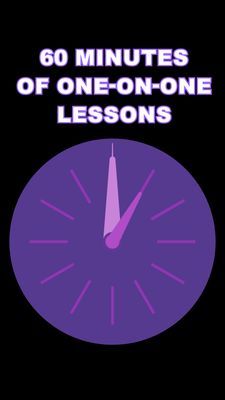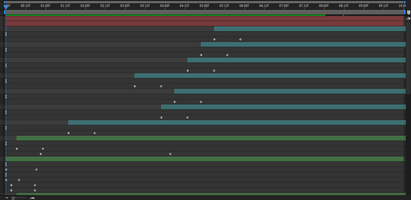
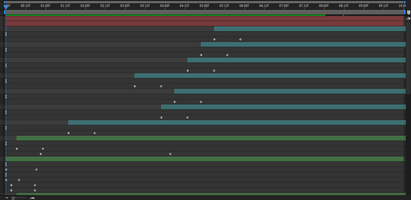
LEARN TO ANIMATE WITHOUT THE OVERWHELM
After Effects Tech Desk
TECHNIQUES... NOT TRICKS.
Many tutorials and lessons that you find online focus on how to achieve very specific results, using a very specific set of tools or even 3rd-party plugins.
My goal is to share real-world examples and the underlying concepts, so that you're not just learning single-use tricks, but instead techniques that can be used to solve problems and help you stand out from the crowd.
Providing content for beginners, intermediate and advanced-level users, my goals are to help you reach your goals quicker.
CHECK OUT THE YOUTUBE CHANNEL
The After Effects Tech Desk YouTube channel has a library of lessons and tips available for beginners, intermediate and more advanced users.

DOWNLOADABLE RESOURCES FOR YOU
The Gumroad shop has a variety of files available to download for free to help make it easier to learn this software and use in your own projects.
- Project files to follow along with Tutorials
- Project Folder Structure Template
- Project Templates and Rigs


LET'S LEARN TOGETHER
PRIVATE LESSONS & TUTORING

WHO IS BEHIND THE TECH DESK?
ABOUT ME
Hey everybody!
My name is Kevin Peleschak. I'm a professional motion designer who has been using After Effects on a daily basis since 2004.
Throughout my career, I've created work for a wide variety of industries, clients and formats.
Some of the most rewarding work has has been in teaching and mentoring fellow designers and animators.
I still learn new things in After Effects all the time, so I know how how hard it can be to master, especially for the beginner.
Most everything I know, I learned because someone else with experience chose to share their knowledge.
Now it is my turn to share what I know with the next generation of motion designers.
I can't wait to see what you create.
Copyright 2024. All Rights Reserved